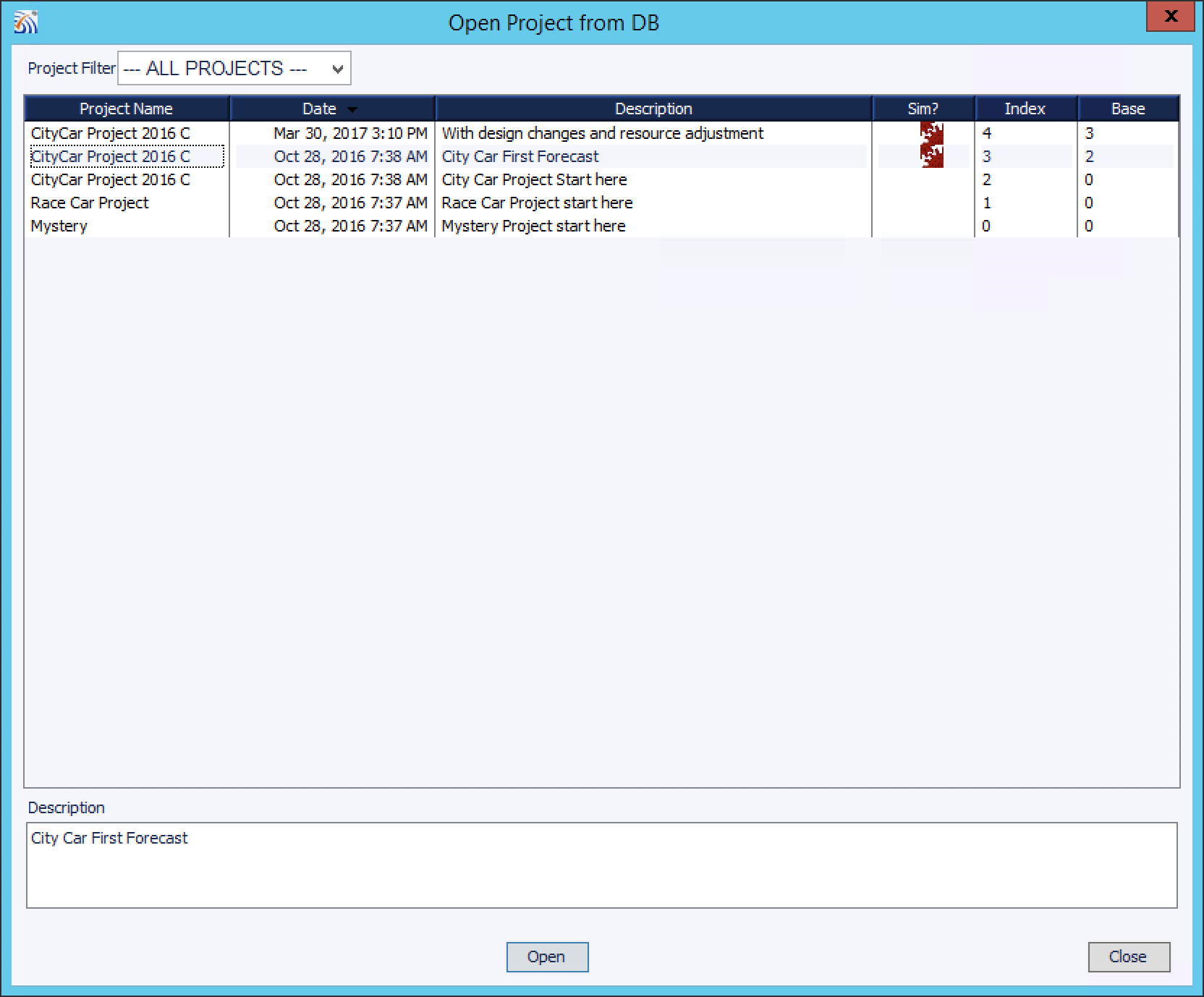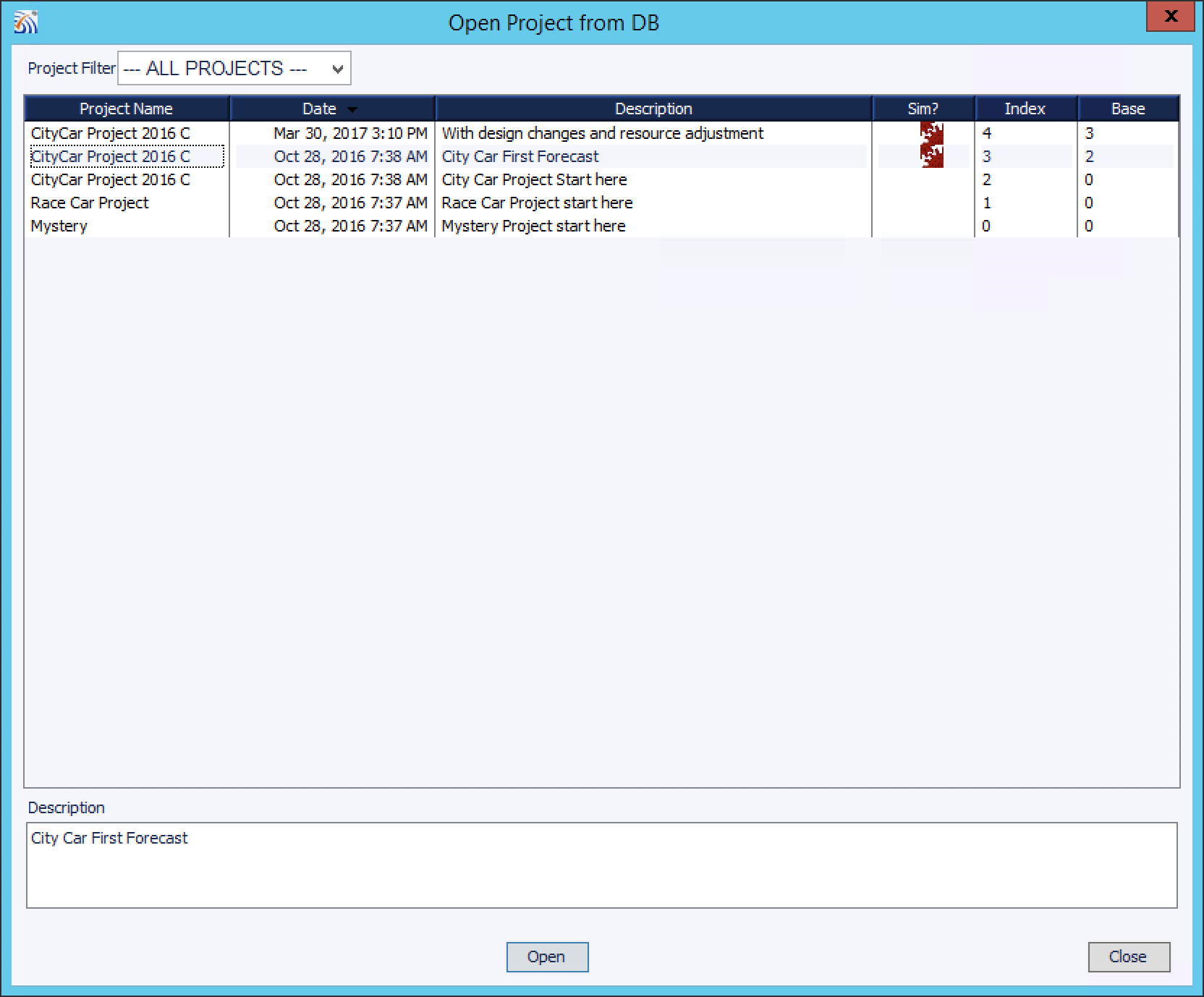Open a Project Model
WARNING: BE SURE TO SAVE ANY EXISTING WORK BEFORE OPENING A DIFFERENT PROJECT
To open an existing project from a TeamPort Server database:
From the File menu select Open Project from DB...
The Open Project from DB... dialog will display:
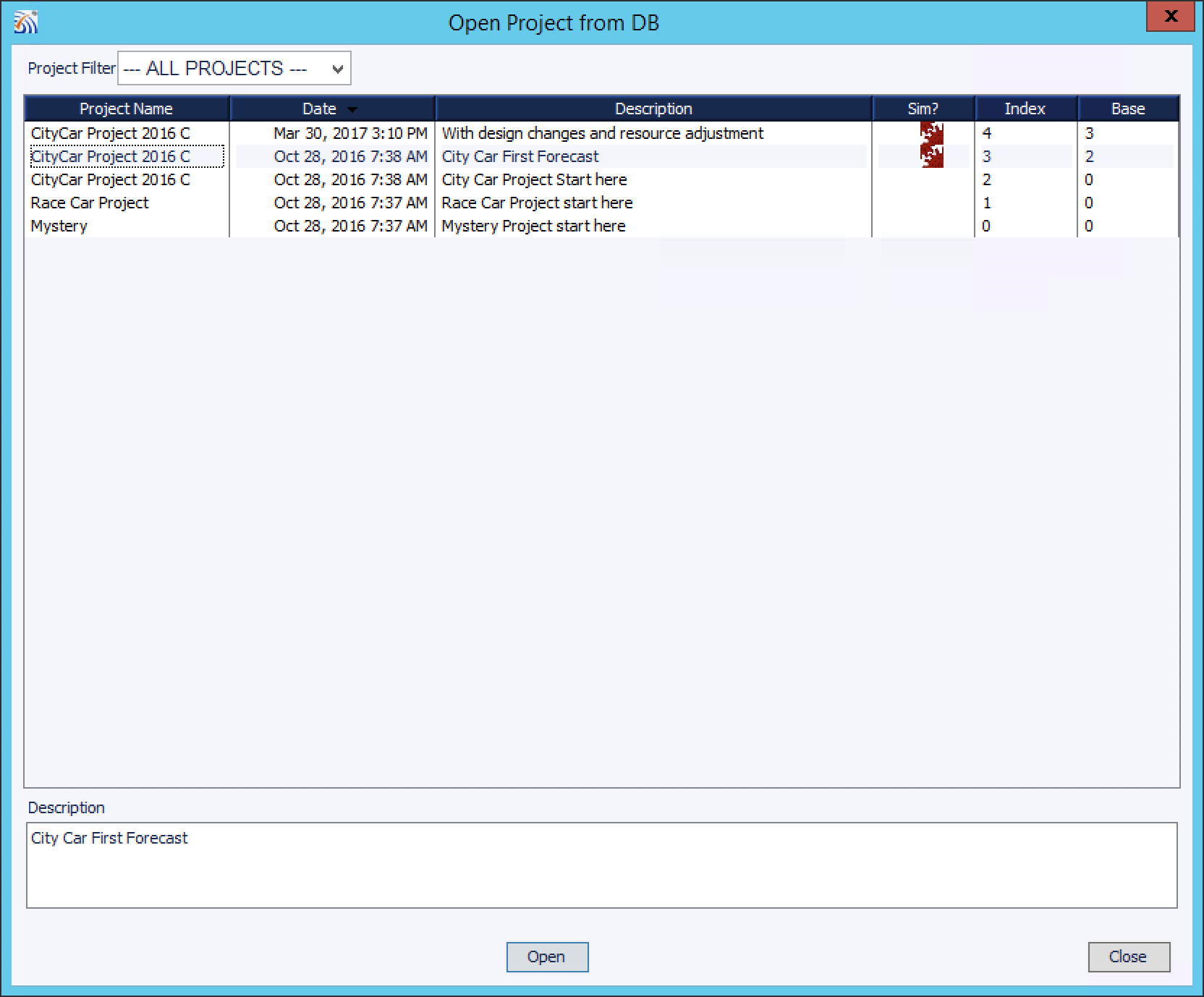
Use the Project Filter to limit the project versions displayed to a single project.
View the list of projects, which can be sorted by clicking on a column header:
-
The Project Name will be the same for all versions of a single project
-
The Date will be the date and time the project has been saved. Note that the date and time are based on the server, which may be in a different time zone.
-
The description will appear both in the list view and if selected in the Description box below
-
The Sim? icon will display if the project version has successfully been forecast
-
The Index number indicates a version of the project. Note that index numbers may not always be in sequence, however in general a higher number is a newer version
-
The Base number indicates what version of the project the selected version is based. For example, if fiver versions of the project exist and one starts editing version 3, when saved the project version will have an index of 6 but a has of 3 to show that index six is not based on the most current version of the project.
Select the project and select OK to open it.
WARNING: BE SURE TO SAVE ANY EXISTING WORK BEFORE OPENING A DIFFERENT PROJECT